Purple is a classic eyeshadow color that can effortlessly be worn as part of the smoky look, whether you're an expert or novice at applying makeup.
1. Prep clean eyelids for smoky purple eyeshadow by applying an eye primer from lash line to brow bone.
2. Apply a black eyeshadow crayon from lash line to crease after the primer has been absorbed into your skin. The black eyeshadow crayon serves as a base that will give your purple eye makeup depth. Even out your application by patting a clean concealer brush over your lid.
3. Stipple the purple eyeshadow of your choice onto your lid from lash line to slightly past the crease using an eyeshadow brush with a flat head. Press the product on instead of swiping it onto your eyelid. Swiping leads to eyeshadow fallout and sheers down the color rather than keeping it vibrant. Run the eyeshadow brush along your lower lash lines, to transfer some of the purple eyeshadow and keep your eye makeup from appearing heavier on top. Buff away hard edges in your purple eyeshadow with a fluffy eyeshadow brush. This is what creates the gradient smoky effect.
4. Give some structure to your purple eye makeup by working a creamy black eyeliner into the base of your top lash lines. This brings out the shape of your eyes amid the smoky eyeshadow. You are not drawing on a line so much as making your lashes appear thicker. When smudging the eyeliner into your bottom lash lines, start at the outer corners and stop about halfway before you reach the inner corners in order to avoid making your eyes appear smaller. Soften any jagged edges in your liner application with an eyeshadow smudge brush or cotton swab.
5. Finish your smoky purple eyeshadow look by blending a sheer highlighter on your brow bones and on the inner corners of your eyes, by the bridge of your nose. Blend any hard lines away for a seamless finish. This adds polish to your eye makeup without pulling attention away from the purple eyeshadow framing your eyes.
Just updated your iPhone? You'll find new emoji, enhanced security, podcast transcripts, Apple Cash virtual numbers, and other useful features. There are even new additions hidden within Safari. Find out what's new and changed on your iPhone with the iOS 17.4 update.






















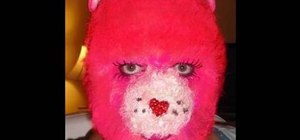







Be the First to Comment
Share Your Thoughts